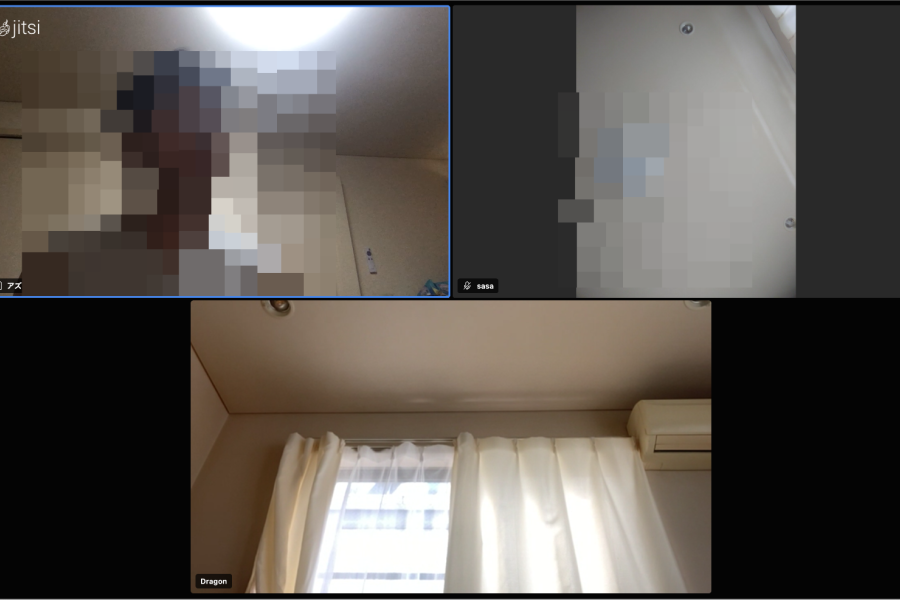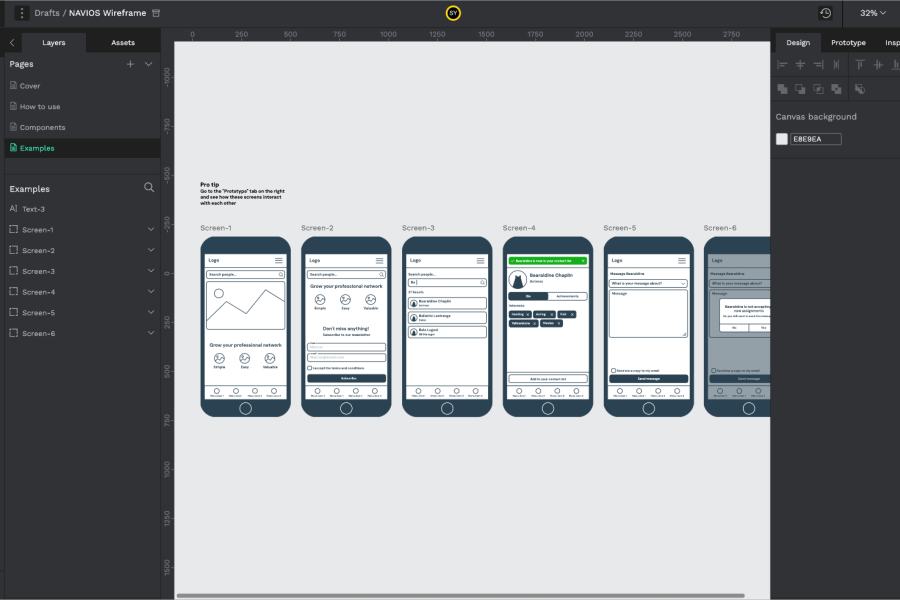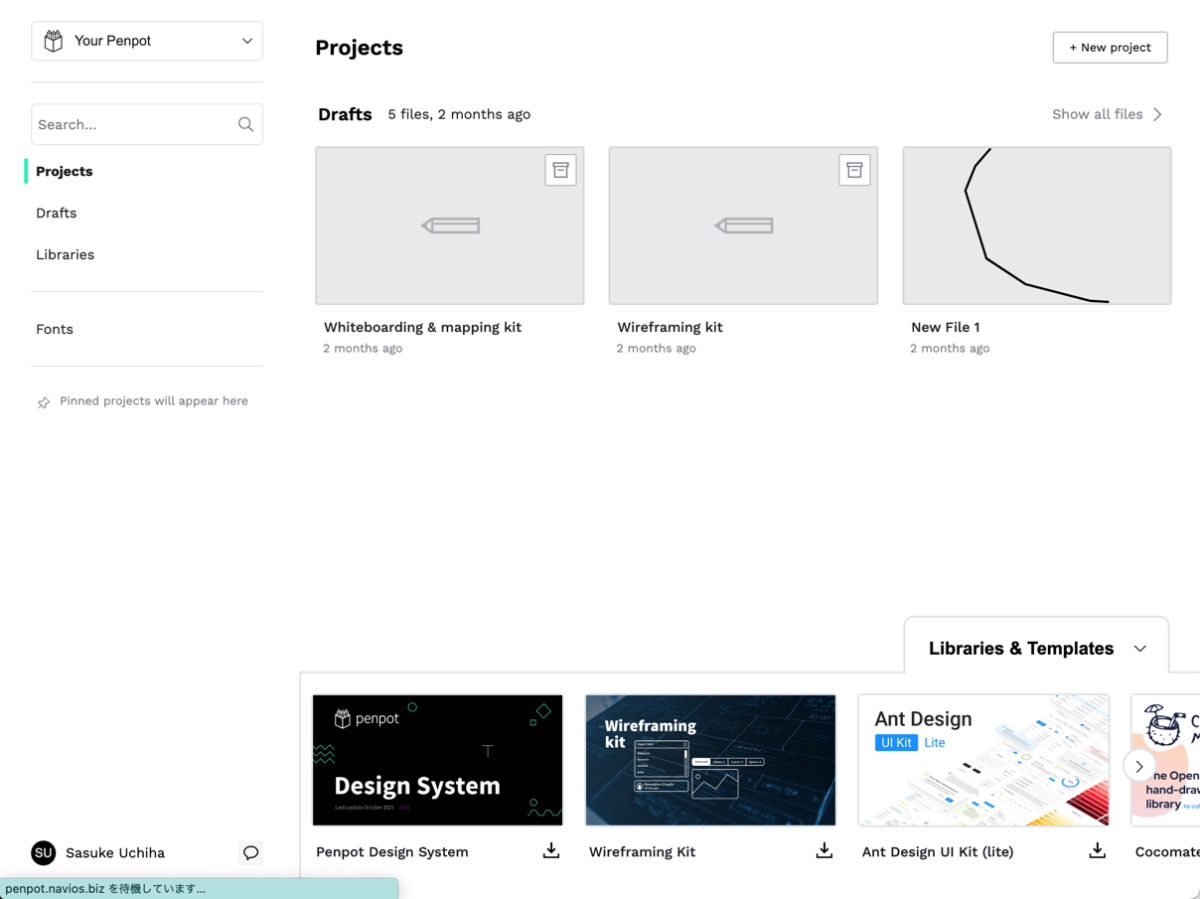
Penpot is an open source design tool provided as a web application. Below is an overview of basic usage of Penpot.
-
create a project
Start Penpot and create a new project. Enter a project title and description, if necessary. -
create a canvas
Add a new canvas to the created project. A canvas is like a page or artboard and represents the area to be designed. -
Create Layers
Create layers on the canvas. A layer is a grouping or hierarchy of objects. Add text, images, shapes, icons, and other objects to a layer as needed. -
editing objects
Edit the objects you have added to a layer. You can change the font, size, and color of text, crop an image, or change the angle and width of a shape. -
add animation
You can add animations to objects. For example, you can add an animation that makes an object expand or contract when a button is clicked. -
preview and share
You can preview your design, adjust it as needed, and then share it with your team members; Penpot provides shareable links and embed codes.
This is a basic overview of how to use Penpot; we encourage you to experiment with the different features, as Penpot is a great design tool with a wealth of functionality.